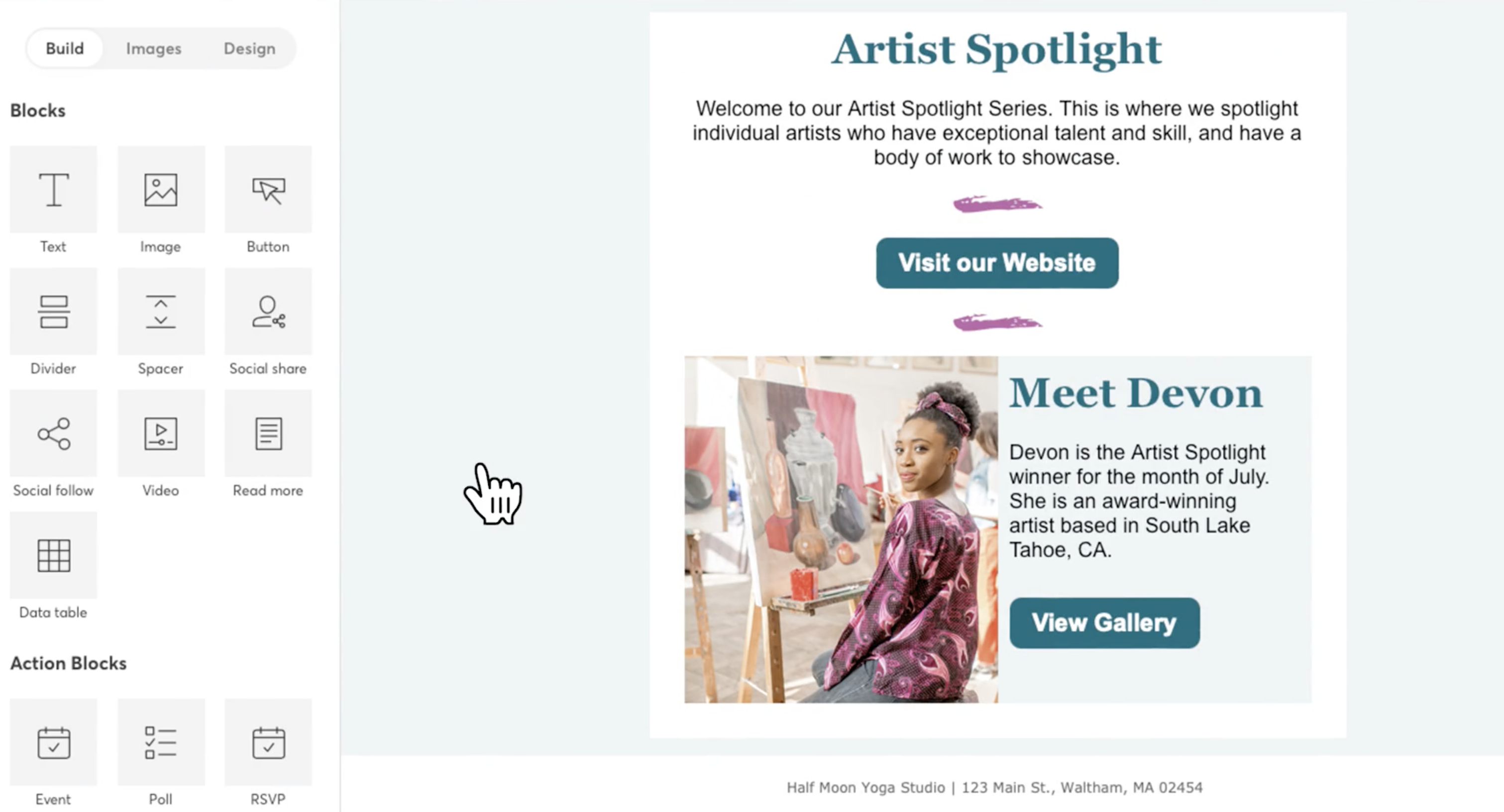In the ever-evolving landscape of email marketing, creating visually appealing and effective email campaigns can be a daunting task, especially for those without design or coding skills. Constant Contact, a pioneer in email marketing solutions, simplifies this process with its intuitive drag-and-drop email builder. This tool is designed to help businesses of all sizes produce professional-quality emails effortlessly. In this article, we will explore the features, benefits, and best practices of using Constant Contact’s drag-and-drop email builder to enhance your email marketing strategy.
What is Constant Contact?
Constant Contact is a comprehensive email marketing platform that has been empowering businesses since 1995. It offers a wide range of features, including email creation tools, automation, list management, and detailed analytics. The platform is known for its user-friendly interface and robust functionality, making it a popular choice for small to medium-sized businesses, nonprofits, and large enterprises alike.
Key Features of the Drag-and-Drop Email Builder
User-Friendly Interface
The drag-and-drop email builder’s interface is designed to be intuitive and easy to navigate, making it accessible for users of all experience levels. This simplicity allows users to focus on crafting compelling messages rather than getting bogged down by technical details.
Pre-Designed Templates
Constant Contact offers a wide variety of professionally designed templates that are fully customizable. These templates cater to various industries and purposes, ensuring that you can find one that fits your needs. Templates are mobile-responsive, ensuring your emails look great on any device.
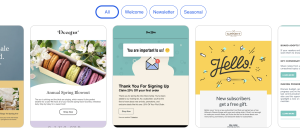
Customization Options
Customize your email by adding text, images, buttons, social media links, and more. The drag-and-drop functionality makes it easy to rearrange elements and create a unique layout that aligns with your brand’s aesthetic.
Mobile-Responsive Design
All templates are mobile-responsive, ensuring that your emails look great on any device, whether it’s a desktop, tablet, or smartphone. This feature is crucial as more people access their emails on mobile devices.
Image Library and Editing
Access a vast library of stock images and use built-in editing tools to enhance your visuals. You can also upload your own images and customize them directly within the email builder, ensuring your emails are visually appealing.
Real-Time Preview
See how your email will look as you build it with the real-time preview feature. This helps you make adjustments on the fly and ensure your design is perfect before sending it out to your subscribers.
Integrated Social Media Links
Easily add social media buttons to your emails, allowing recipients to share your content on their networks and increase your reach. This integration helps amplify your marketing efforts across multiple channels.
Benefits of Using the Drag-and-Drop Email Builder
Time Efficiency
The drag-and-drop email builder significantly reduces the time required to create an email. With pre-designed templates and easy customization, you can build a professional email in minutes, freeing up time for other important tasks.
No Design Skills Needed
You don’t need to be a designer or a coder to create beautiful emails. The drag-and-drop functionality simplifies the design process, making it accessible to everyone. This democratization of design ensures that even those with limited technical skills can create stunning emails.
Consistency in Branding
Ensure your emails are consistent with your brand by using customizable templates. You can easily match your emails to your brand’s colors, fonts, and style, reinforcing your brand identity with every communication.
Increased Engagement
Create engaging and interactive emails that capture your audience’s attention. The ability to add images, buttons, and social media links enhances the overall user experience and encourages recipients to interact with your content.
Improved Conversion Rates
Well-designed emails with clear calls to action (CTAs) are more likely to convert. Use the drag-and-drop builder to create compelling CTAs that drive your audience to take action, whether it’s making a purchase, signing up for an event, or downloading a resource.
Flexibility and Control
The drag-and-drop builder offers flexibility and control over your email design. You can experiment with different layouts and elements to find what works best for your audience, allowing you to optimize your email campaigns for maximum impact.
Best Practices for Using the Drag-and-Drop Email Builder
Start with a Template
Begin your email creation process by selecting a template that closely matches your campaign’s goal. Customize it to fit your brand and message. Starting with a template can save time and provide a professional framework for your email.
Keep It Simple
Avoid cluttering your email with too many elements. Keep your design clean and focused, with a clear message and a single primary call to action. Simplicity ensures that your message is easily understood and acted upon.
Use High-Quality Images
Use high-resolution images that enhance your content and align with your brand. Edit images within the builder to ensure they look professional and fit well within your email’s layout.
Optimize for Mobile
Always preview your email on different devices to ensure it looks great on mobile. Make sure your text is readable and your buttons are easy to tap. With the majority of emails being opened on mobile devices, this step is crucial.
Test and Iterate
Use A/B testing to experiment with different subject lines, layouts, and CTAs. Analyze the results and iterate on your designs to improve performance. Testing allows you to understand what resonates with your audience and make data-driven decisions.
Include Social Media Links
Add social media buttons to your emails to encourage sharing and increase your reach. Make it easy for recipients to follow and share your content, extending the life and reach of your emails beyond the inbox.
Conclusion
Constant Contact’s drag-and-drop email builder is a powerful tool that simplifies the email creation process, making it accessible to everyone. With its user-friendly interface, customizable templates, and robust features, you can create professional, engaging, and mobile-responsive emails in no time.
By leveraging the benefits of the drag-and-drop email builder, you can save time, enhance your branding, and increase engagement and conversions. Whether you’re a small business owner, marketer, or entrepreneur, Constant Contact’s drag-and-drop email builder is a valuable asset in your email marketing toolkit.
Start creating stunning emails today with Constant Contact’s drag-and-drop email builder and watch your email marketing efforts soar.
For more information or to start your free trial, visit Constant Contact. Embrace the ease and power of the drag-and-drop email builder and take your email marketing to the next level.