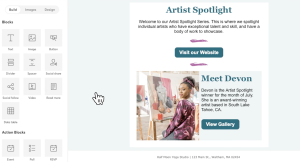In the modern business landscape, integrating your Customer Relationship Management (CRM) system with your email marketing platform can significantly streamline your operations and enhance your marketing efforts. One powerful combination is the Pipedrive Constant Contact integration. This integration enables seamless data flow between your sales and marketing teams, enhancing efficiency, personalization, and overall effectiveness. In this article, we’ll explore the benefits and steps of setting up the Pipedrive Constant Contact integration and how it can transform your business.
Why Integrate Pipedrive with Constant Contact?
Streamlined Contact Management
The Pipedrive Constant Contact integration ensures that your contact lists are always up-to-date. By syncing contacts between Pipedrive and Constant Contact, you reduce manual data entry, ensuring that your sales and marketing teams have access to the latest information.
Enhanced Personalization
Use the rich customer data stored in Pipedrive to create highly personalized email campaigns in Constant Contact. Segmentation based on customer behavior, demographics, and interaction history allows for more targeted and effective marketing.
Improved Workflow Automation
Automate routine tasks such as adding new leads to specific email campaigns or updating contact details. This saves time and reduces the risk of human error, allowing your team to focus on strategic activities.
Unified Sales and Marketing Efforts
Align your sales and marketing strategies by providing both teams with a unified view of customer interactions. This integration helps ensure that marketing campaigns are informed by sales data and vice versa, leading to more cohesive and effective strategies.
Comprehensive Analytics
Gain deeper insights into your marketing performance. Track how email campaigns influence your sales pipeline and adjust your strategies based on real-time data and analytics.
How to Set Up Pipedrive Constant Contact Integration
Step 1: Prepare Your Accounts
Ensure you have active accounts on both Pipedrive and Constant Contact. If you don’t have accounts, sign up on their respective websites.
Step 2: Access the Integration Marketplace
Go to the Pipedrive Marketplace and search for the Constant Contact integration. Alternatively, you can use third-party integration platforms like Zapier if direct integration isn’t available.
Step 3: Install the Integration
Follow the installation prompts to connect Pipedrive and Constant Contact. You’ll need to authorize both platforms to share data, typically involving logging into both accounts and granting necessary permissions.
Step 4: Configure Integration Settings
Configure how data will sync between Pipedrive and Constant Contact. Decide whether you want to sync all contacts or specific segments and set the frequency of updates.
Step 5: Map Your Fields
Ensure that the data fields in Pipedrive correspond correctly to the fields in Constant Contact. This involves mapping fields such as name, email, phone number, and any custom fields you’ve created.
Step 6: Test the Integration
Conduct a test to ensure the integration works as expected. Add a few test contacts in Pipedrive and verify that they appear correctly in Constant Contact.
Step 7: Go Live
Once you’ve tested the integration and everything works correctly, start syncing your full list of contacts. Monitor the initial sync process and check for any issues or errors.
Best Practices for Using Pipedrive Constant Contact Integration
Regularly Update Contact Information
Keep your contact information current by ensuring any changes in Pipedrive are automatically reflected in Constant Contact. This keeps your email lists accurate and reliable.
Segment Your Audience
Use Pipedrive’s CRM data to create detailed segments in Constant Contact. Tailored segments lead to more relevant and engaging email campaigns, increasing the likelihood of conversion.
Automate Follow-Ups
Set up automated follow-ups for leads and customers. For example, trigger a welcome email series when a new lead is added to Pipedrive.
Monitor Campaign Performance
Use Constant Contact’s analytics to track the success of your email campaigns. Monitor metrics such as open rates, click-through rates, and conversions to understand what works and what doesn’t.
Refine Your Strategy Based on Data
Regularly review performance data and adjust your marketing and sales strategies accordingly. This data-driven approach helps you continuously improve your campaigns.
Ensure Compliance
Make sure your integration complies with data protection regulations such as GDPR or CAN-SPAM. This includes managing opt-ins and providing easy ways for contacts to unsubscribe.
Conclusion
The Pipedrive Constant Contact integration is a powerful tool that can enhance your business’s sales and marketing efforts. By streamlining contact management, improving personalization, and automating workflows, this integration helps you create more effective and targeted marketing campaigns. Follow the steps outlined above to set up the integration, and use the best practices to maximize its benefits.
For more information and detailed guides, visit the Pipedrive Marketplace and Constant Contact Integration page. Start leveraging the combined power of Pipedrive and Constant Contact to drive your business forward.
By integrating Pipedrive with Constant Contact, you can ensure that your sales and marketing teams are working in harmony, leading to better customer engagement and increased revenue.